Interactive Polls
Smarter Newsletters. Higher Engagement.
Collect feedback, spark conversations, and drive engagement with polls that are seamlessly integrated on the web and in email.
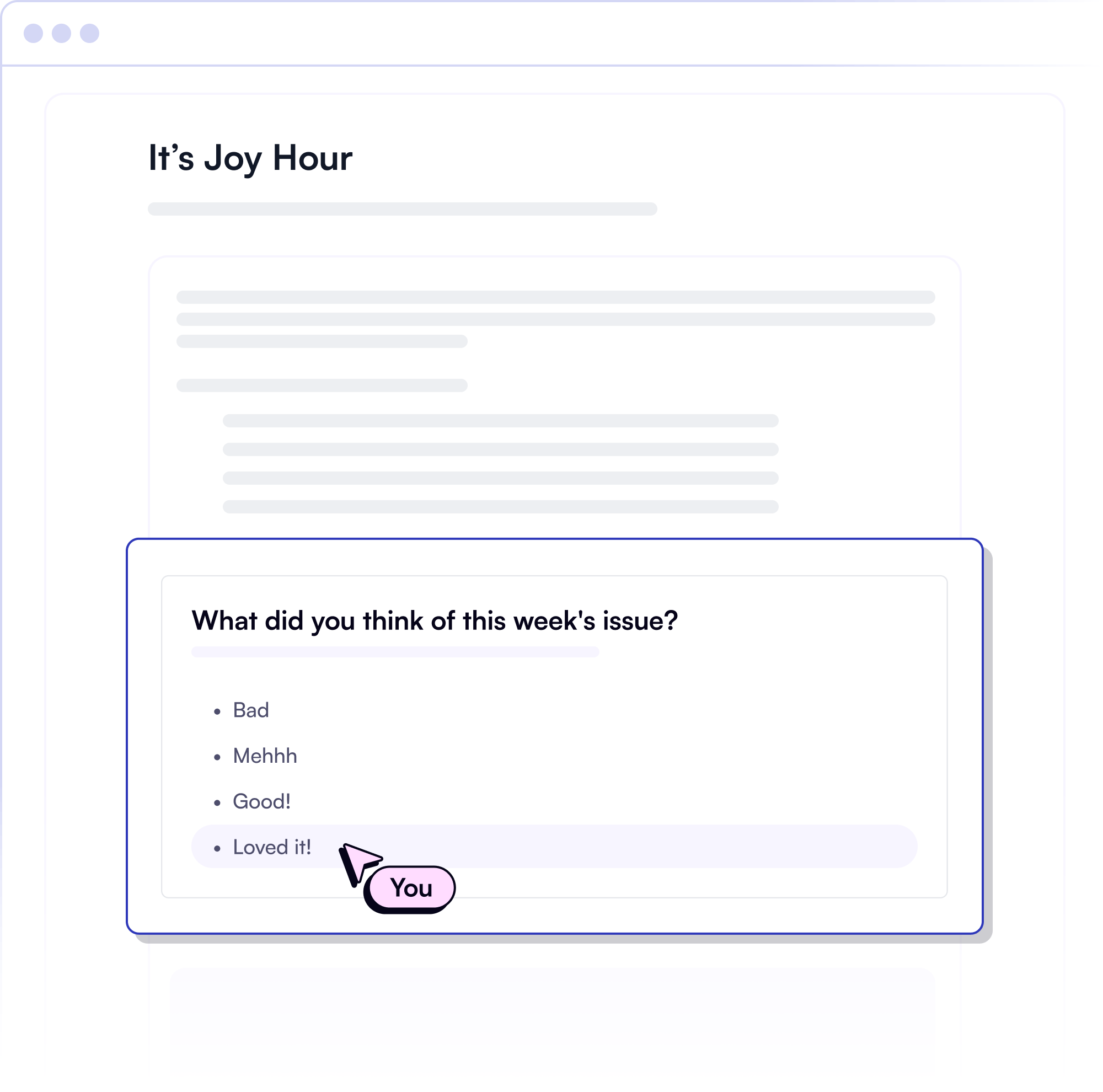
Powering the World's Top Newsletters












































Turn Insights into Action
Use audience feedback to refine your content strategy and maximize engagement.
Boost Newsletter Engagement
Encourage readers to interact and increase overall engagement rates.
Collect Actionable Feedback
Understand your audience’s preferences and tailor your content.
Enhance Deliverability
Improve inbox placement with higher engagement.
Create Unique Social Content
Spark discussion by sharing poll results on social media.
Build Subscriber Habits
Engage subscribers with fun, interactive trivia and quizzes.
Drive More Clicks
Polls encourage interaction, boosting clicks throughout your newsletter.
Start Engaging Your Audience Today
Create and send interactive polls in minutes—boosting engagement and driving measurable results.

“With beehiiv, the future is taking control of our own destiny. Having polls and more engagement in the newsletter makes it a two-way communication platform rather than just us talking down to people, and it has been really effective.”
Adam Beach
MyGolfSpy
Effortlessly create, embed, and analyze newsletter polls.
Boost Engagement Instantly
Effortlessly add polls to any newsletter in seconds.
Gather real-time audience insights and feedback.
Leverage poll results for compelling social media content.
Launch and Scale Your Publishing Strategy
Getting started with beehiiv is easy, and you can start publishing in just a few steps.
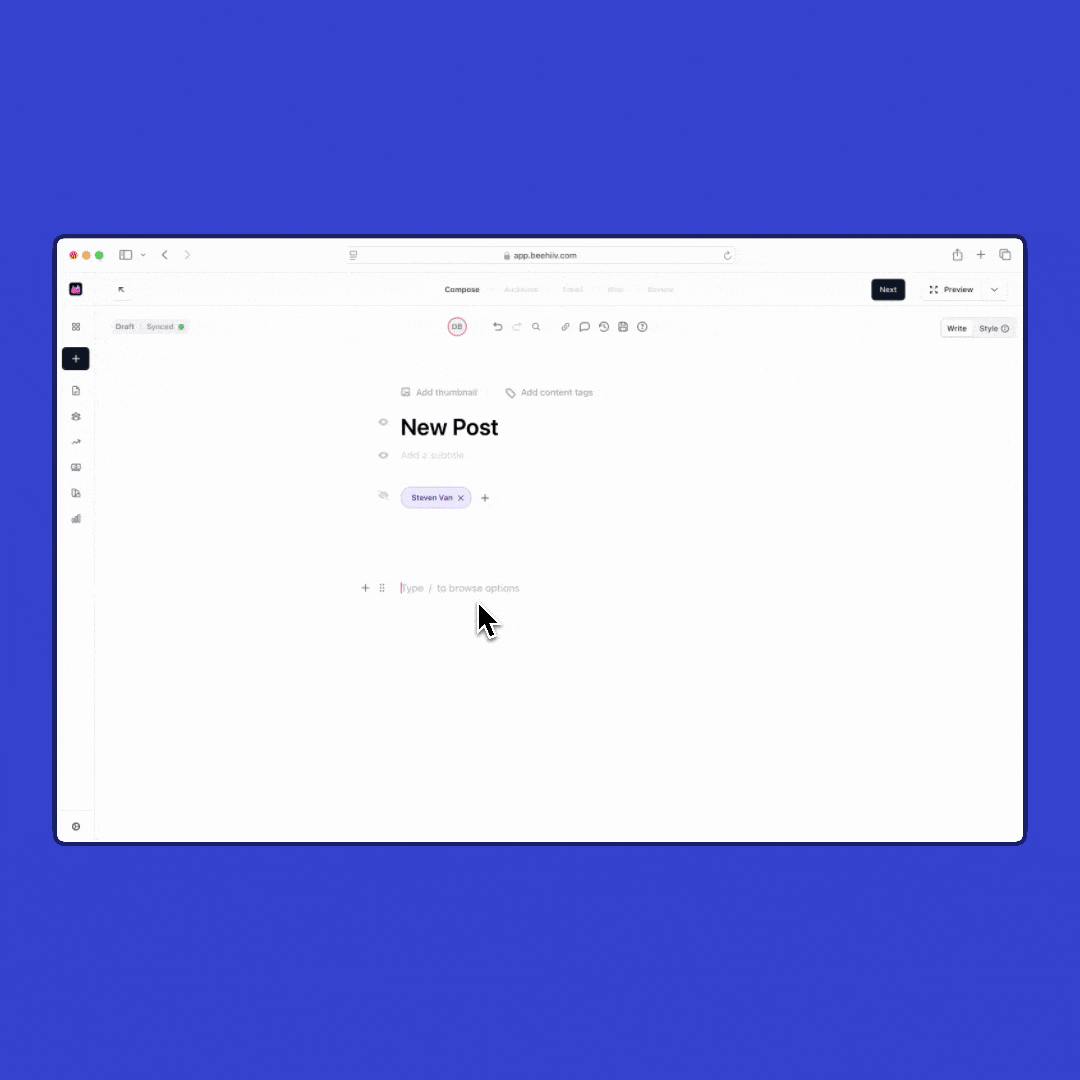
Engagement Made Easy
Start using polls today to create more interactive, high-performing newsletters.
RESOURCES TO HELP YOU SUCCEED
Frequently Asked Questions
How do I create a poll in beehiiv?
To create a poll in beehiiv, navigate to the newsletter editor and look for the poll creation option. Click on it to open the poll creation interface. Here, you can input your question, add answer options, and customize the poll's appearance. Once you're satisfied, simply embed the poll into your newsletter with a single click.
Can I customize the appearance of my polls?
Yes, beehiiv allows you to customize the appearance of your polls. You can adjust colors, fonts, and styles to match your newsletter's branding. This ensures that your polls seamlessly integrate with your overall design, maintaining a cohesive look and feel for your readers.
How do polls affect email deliverability?
Polls can positively impact email deliverability by increasing engagement rates. Higher engagement signals to email providers that your content is valuable to recipients, potentially improving inbox placement. This increased interaction can lead to better overall deliverability for your newsletters.
Can I view real-time results of my polls?
Yes, beehiiv provides real-time tracking of poll responses. You can access a dashboard that displays live results, allowing you to see how your audience is responding as soon as they interact with the poll. This immediate feedback can be valuable for time-sensitive topics or decision-making.
Are beehiiv polls mobile-friendly?
Absolutely. beehiiv polls are designed to be fully responsive and mobile-friendly. They adapt seamlessly to different screen sizes, ensuring that your subscribers can easily participate in polls whether they're reading your newsletter on desktop, tablet, or mobile devices.
Can I use poll results for other marketing efforts?
Yes, poll results can be leveraged for various marketing initiatives. You can share interesting findings on social media to spark discussions, use insights to inform your content strategy, or create compelling data-driven stories for your newsletter. This multi-purpose use of poll data maximizes the value of your audience interactions.
Can I use poll results for other marketing efforts?
Yes, poll results can be leveraged for various marketing initiatives. You can share interesting findings on social media to spark discussions, use insights to inform your content strategy, or create compelling data-driven stories for your newsletter. This multi-purpose use of poll data maximizes the value of your audience interactions.
Is there a limit to how many polls I can include in a newsletter?
While beehiiv doesn't impose a strict limit on the number of polls per newsletter, it's generally recommended to use them judiciously. One or two well-placed polls per newsletter are usually sufficient to engage readers without overwhelming them. Consider your content and audience when deciding on poll frequency.
Can I create different types of polls, like multiple choice or rating scales?
While beehiiv doesn't impose a strict limit on the number of polls per newsletter, it's generally recommended to use them judiciously. One or two well-placed polls per newsletter are usually sufficient to engage readers without overwhelming them. Consider your content and audience when deciding on poll frequency.
How do polls integrate with beehiiv's analytics?
Poll data is fully integrated with beehiiv's analytics suite. You can view poll performance alongside other engagement metrics like open rates and click-through rates. This comprehensive view helps you understand how polls contribute to overall newsletter performance and audience engagement.
Can I export poll data for further analysis?
Yes, beehiiv allows you to export poll data for more in-depth analysis. You can download results in various formats, making it easy to integrate this valuable feedback into your broader data analysis processes or share insights with team members and stakeholders.